打字高手是一款练习打字的软件,用户可以在这里进行指法的练习,练习拼音、五笔等打字方式,还能够在这里进行教学、训练、测试等功能,已经广泛使用与家庭、学习以及各大培训机构了,是一款非常人性化的软件,用户可以在这里快速实现打字的练习,感兴趣的用户快来下载体验吧~
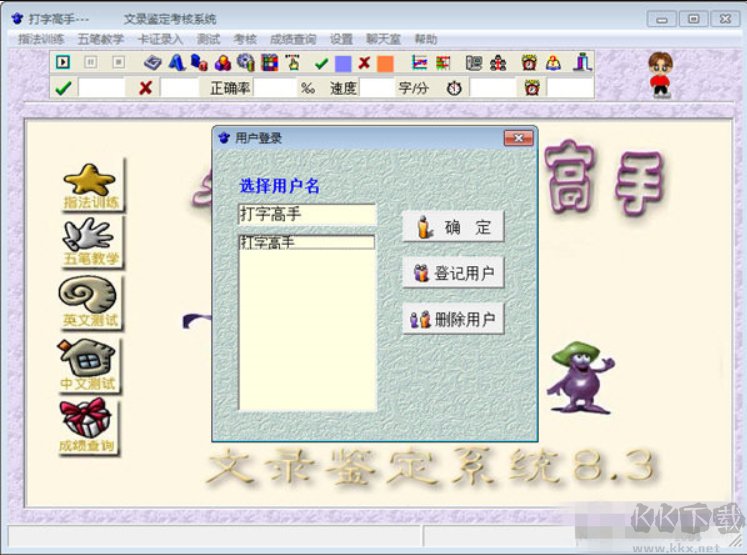
打字高手特色
1、功能强大的五笔字根、简码教学,指法教学;
2、中、英文测试,实时显示速度、正确率,并自动计算综合得分;
3、定文章,定时间,中、英文录入考核;
4、成绩智能查询及绘制成绩曲线图;
5、网络管理员设置;
6、绿色软件,利于网络管理。
打字高手安装步骤
双击打开安装程序,点击接受
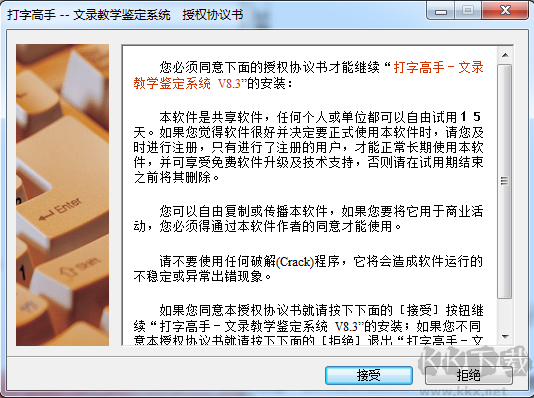
选择安装位置,然后点击安装
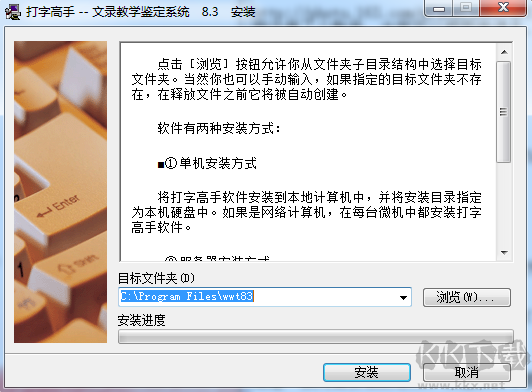
等待安装完成即可
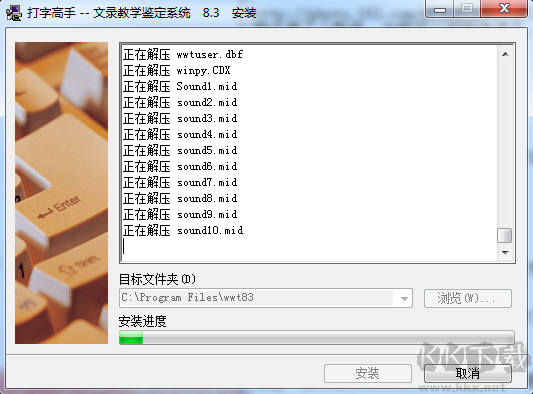
打字高手使用说明
1.进入打字高手界面,选择“指法训练”
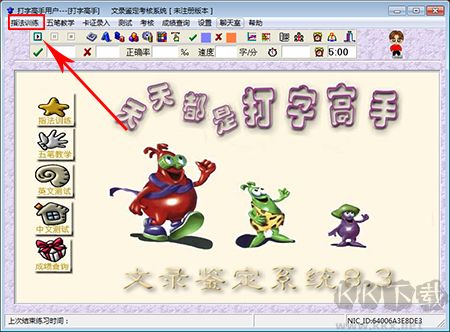
2.根据页面内容要求进行输入练习
3.输入相对应的内容,输入错误会标黄提醒
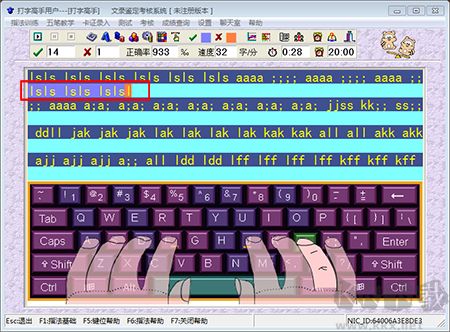
4.练习结束可以查看成绩\
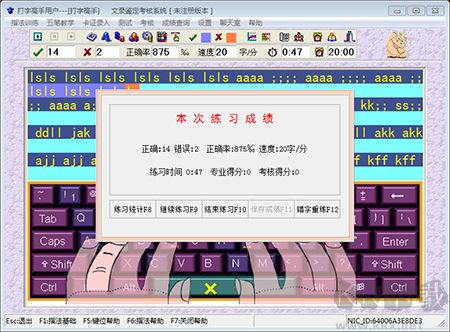
打字高手常见问题
问:打字高手如何强行关闭?
答:打字高手毕竟是早期软件,用于现今的系统,非常容易出错,解决方法如图。
1.右击桌面任务栏,选择“任务管理器”
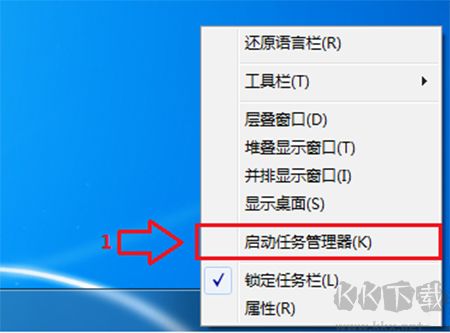
2.选择打字高手程序后,点击“结束任务”即可
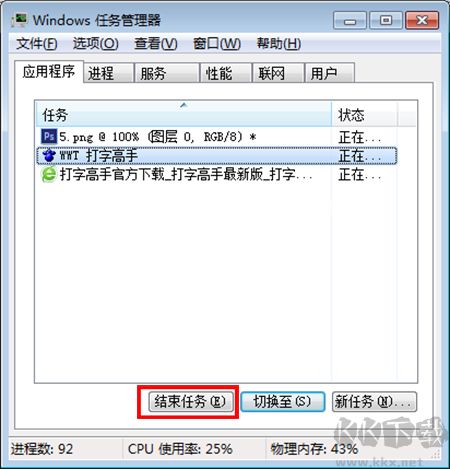
问:打字高手如何更改输入错误颜色标注?
答:1.点击下图框选栏中图标
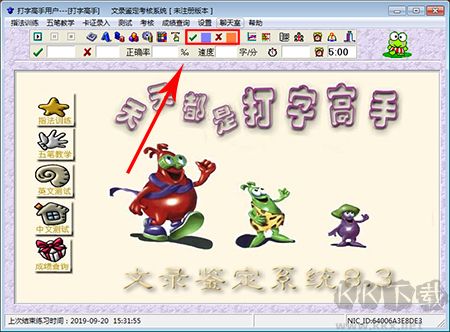
2.选择颜色

3.如我们选择红色,在打字练习错误时就是红色提示啦
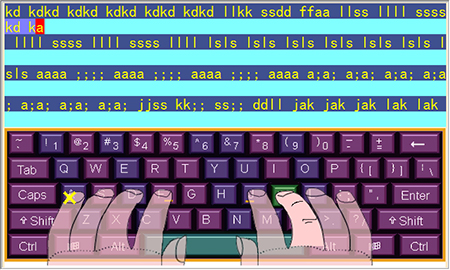
以上就是KK下载站为大家整理的关于打字高手的简单介绍啦,希望能对大家有所帮助!!!


 打字高手 v8..37.79MB
打字高手 v8..37.79MB