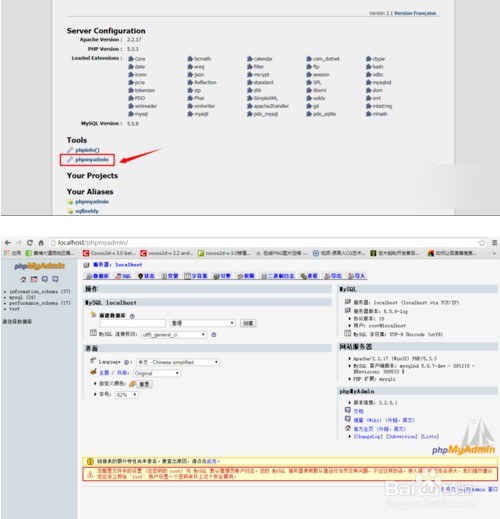Wampserver是一款知名的Apache+PHP+Mysql集成环境整合包,集合了ApacheWeb服务器、PHP解释器以及MySQL数据库,省去了你手动配置apache、php、mysql,拥有简单的图形和菜单安装和配置环境。PHP扩展、Apache模块,开启/关闭鼠标点点就搞定,可以在计算机上迅速建立WAMP的服务器环境,是一款在window下的apache、php和mysql的服务器软件。欢迎有需要使用Wampserver的朋友前来kkx分享的地址获取!
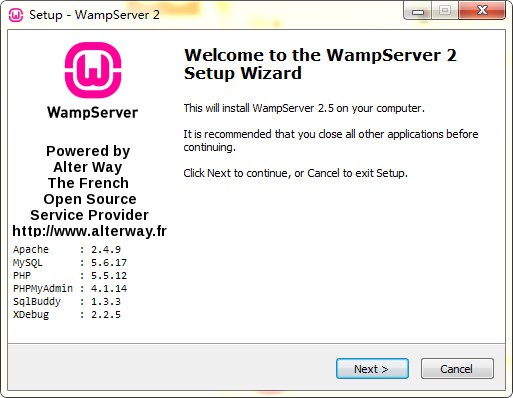
Wampserver安装方法
解压后,运行安装包。
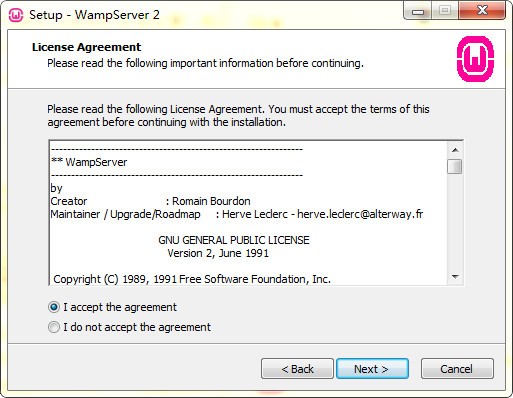
点击我同意进行下一步安装。
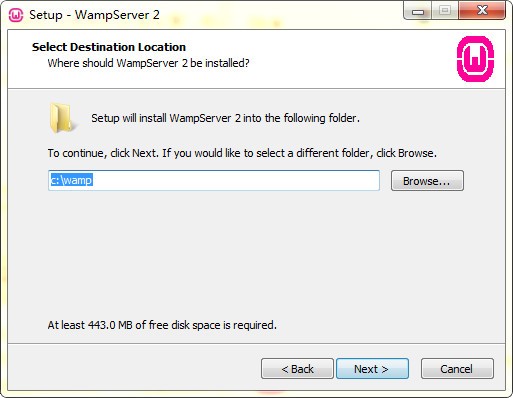
选择安装路径。
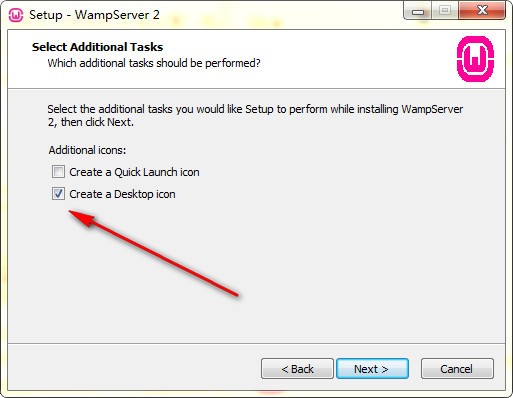
点击勾选创建桌面图标。Please wait while Setup installs WampServer 2 on your computer.
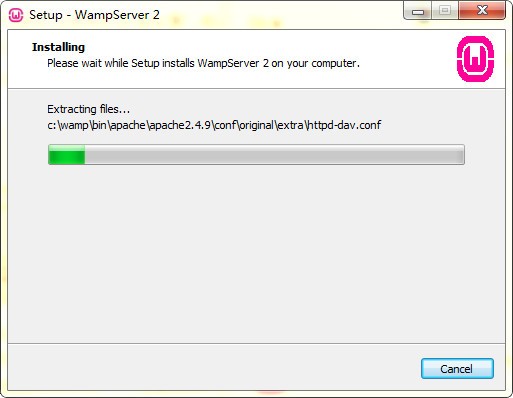
正在进行安装,Please speaify the SMTP server and the adresse mail to be used by PHP when using
the function mailO. If you are not sure, just leave the default values.
见下图:
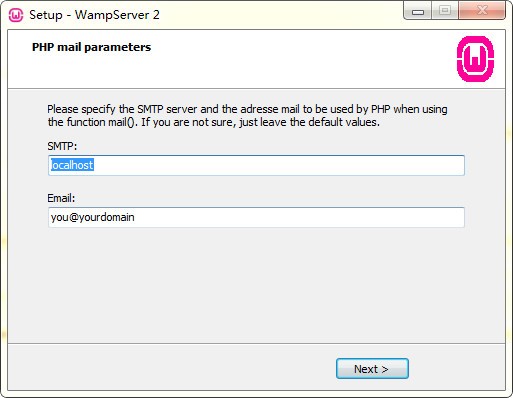
选择输入邮箱SMTP地址与账号,见下图:
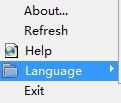
安装完成后,右击右下图标,选择切换语言,见下图:
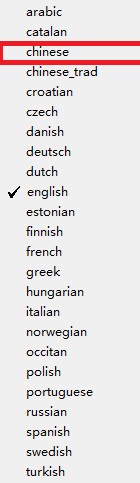
选择chinese,即切换成简体中文。
使用方法
【在浏览器查看wamp是否启动成功】:打开浏览器,在地址栏输入localhost,见下图:
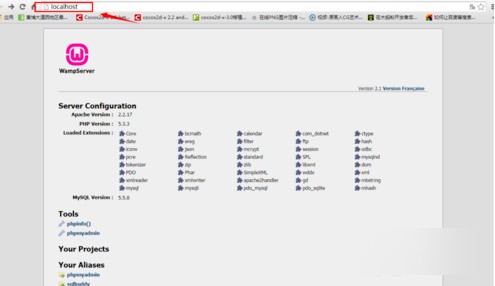
【查看php配置信息】:在页面点击“phpinfo()”进入php配置信息页面,见下图:

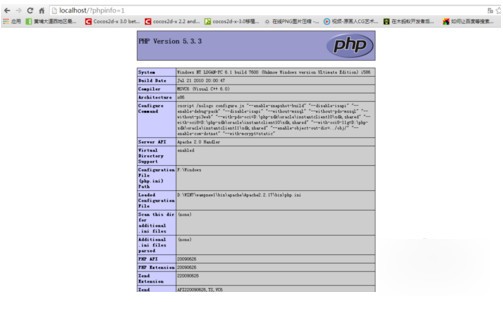
【使用phpmyadmin操作数据库】:点击页面“”进入phpmyadmin管理页面,见下图: