BatchEncoder是kkx为需要进行音频格式转换而打造的一款音乐格式转换工具,免费开源,支持大部分流行的音频格式,如:MP3、WMA、WAV、FLAC、AAC、M4A、OGG等等。BatchEncoder使用简单,体积小,完全免费,包含了音频剪切及合并功能,对于音频格式转换,音乐裁剪需求的用户来说是非常不错的一款小工具。内含64位、32位的程序,解压后即可运行。
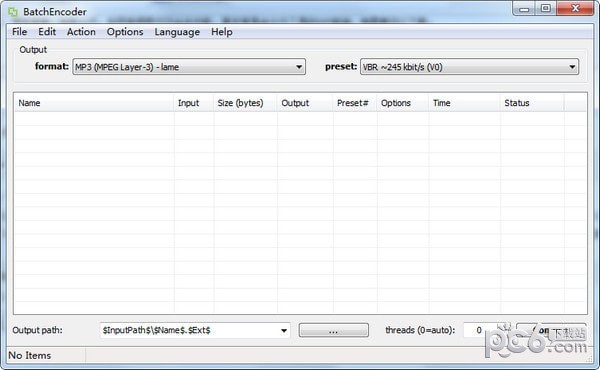
BatchEncoder使用方法
1、文件列表
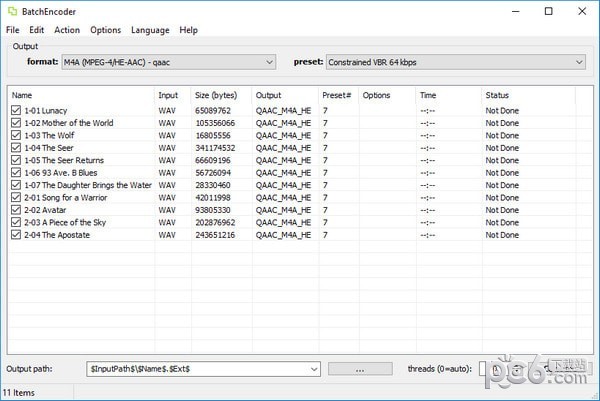
2、转换进度
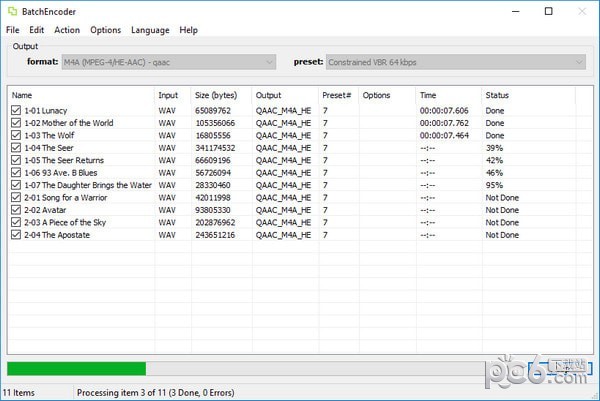
3、配置预设
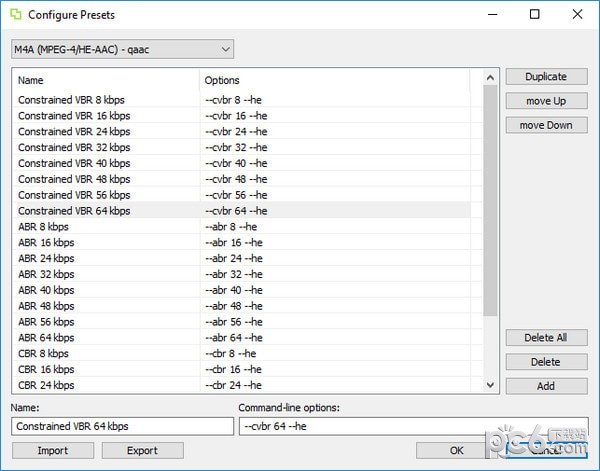
4、配置格式
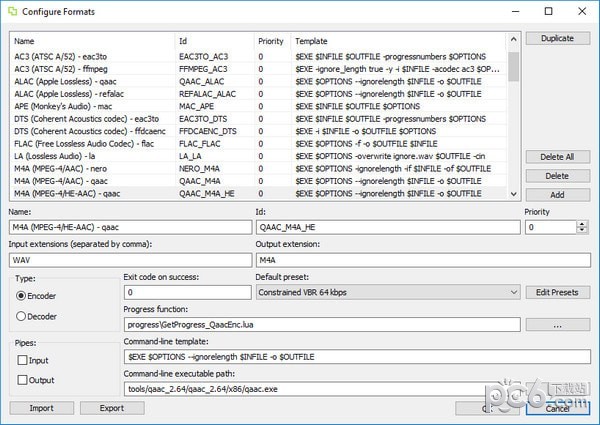
5、配置工具
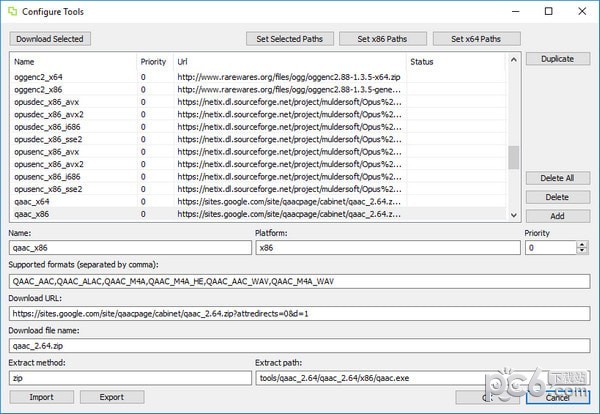
6、编辑路径
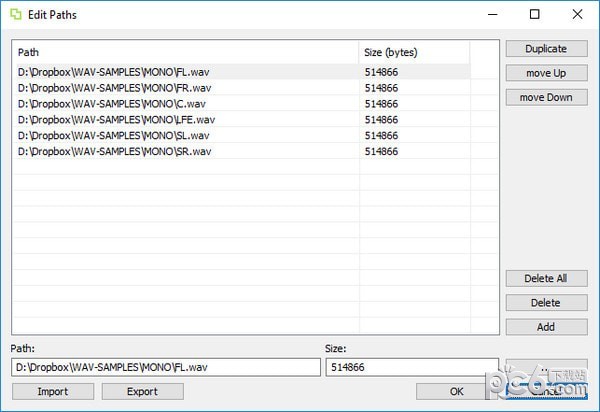
BatchEncoder功能
开源,快速,简单。
命令行工具的前端。
多线程转换。
完全UNI CODE支持。
支持流行的音频格式。
音频格式之间的文件转码。
多语言用户界面。
开箱即用的新用户配置。
有经验的用户的高级选项。
如果你需要转换音乐格式文件的话,那么可以试试kkx为您推荐的这款开源免费的BatchEncoder!

