noMeiryoUI是一款巨好用的Win10系统字体修改工具,大家都知道,到了Win8系统开始我们就没办法去系统系统字体了,不过有了这款软件那么修改字体就变的很简单了,不需要用户再冒风险去修改注册表,软件只是对主题字体风格设置进行修改,而不是对系统字体本身的渲染、修改,所以无风险,无占用喜欢的朋友赶紧下载使用吧,下面还附上了教程。
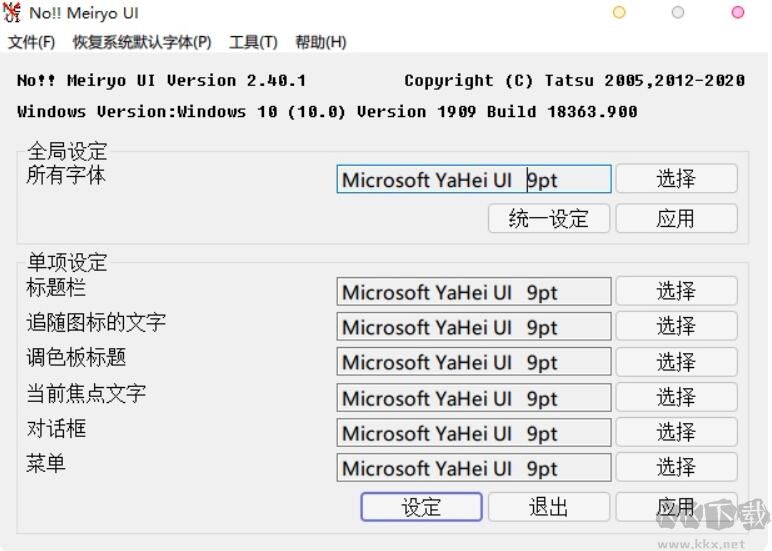
noMeiryoUI工具功能:
1、可修改全局系统字体风格;
2、可单独修改标题栏、追随图标文字,调色板标题、当前焦点文字、对话框、菜单等字体。
noMeiryoUI修改字体教程
打开软件,自动显示主题选用的字体
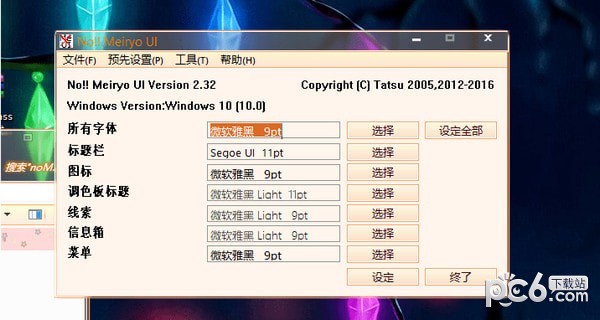
想要修改某个地方,点击选择(select)。
在弹出的菜单中选择字体及其形状和大小
选择的字体会预览在软件上,如下图
点击最下方的设定(或英文set),即可应用。

注:win7切换主题即失效。win10仍有效。
例子(win7)
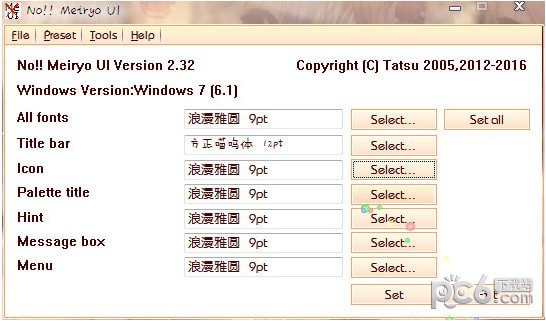
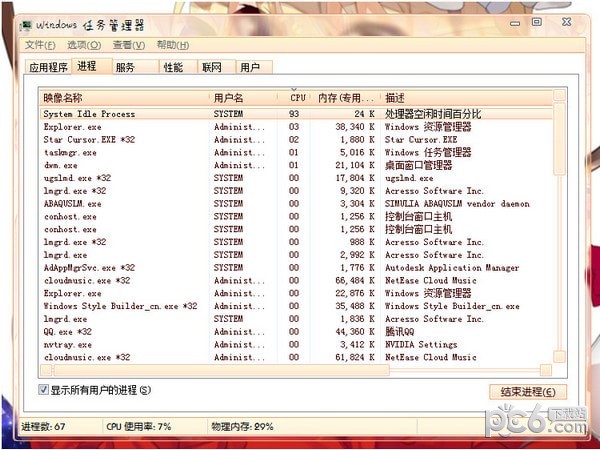
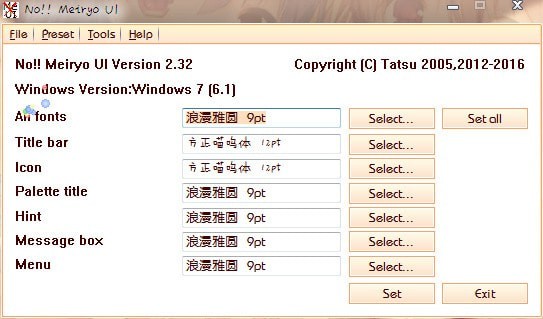

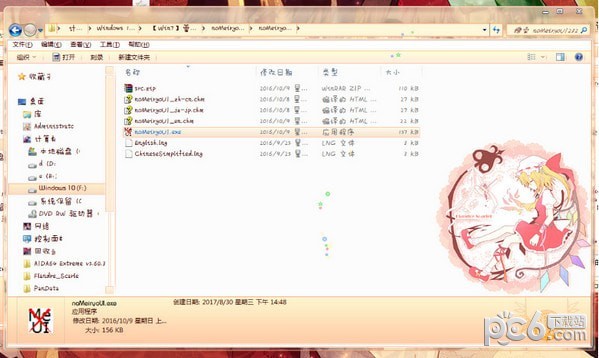

注:win10第三方主题开始菜单无效,原本菜单未测试
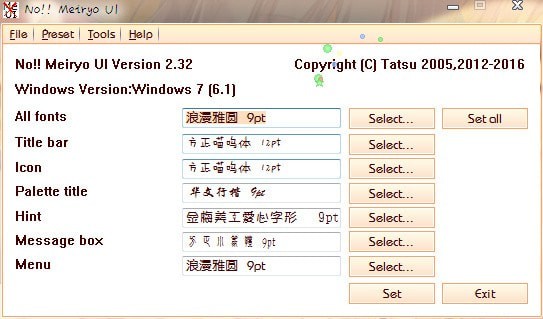
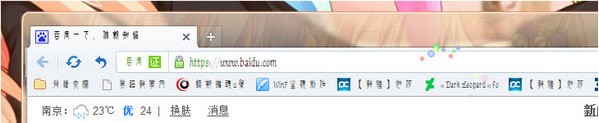
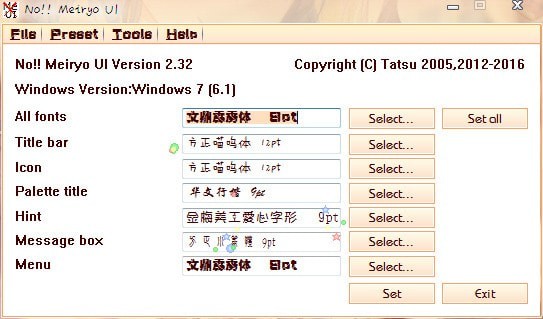


更新日志
V2.41
添加了只设置字体并不终止程序的应用按钮。
通过整体设置和单独设置对窗口中的项目进行了分组。
修复了无法读取当前目录配置文件的问题。

