DBF Viewer DBF数据库查看器是一款用于查看DBF数据库的软件,Clipper / FoxPro / VFP / DB2K DBF文件格式。自带编辑和搜索功能,你可以对数据库进行编辑、分类、查询和删除副本、创建打印数据库表格等操作,且支持输出DBF、TXT、CSV、Excel、HTML、XML、PRG、SQL多种格式,欢迎有需要使用这款DBF Viewer DBF数据库查看器的用户前来获取!
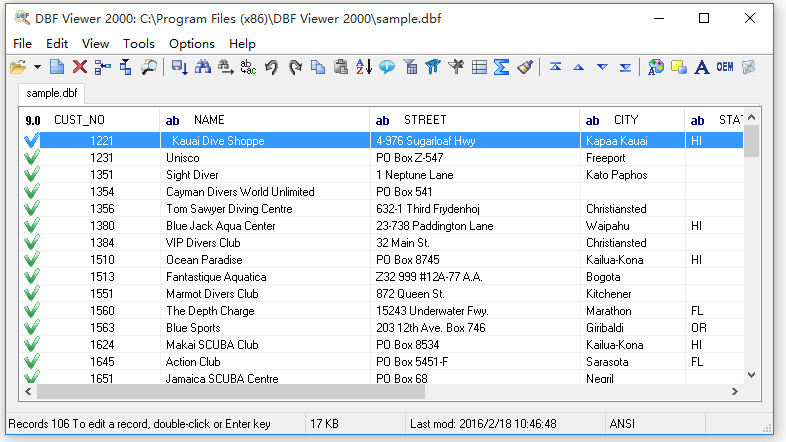
DBF Viewer功能
支持Clipper/FoxPro/VFP/DB2K DBF文件格式
支持超过2GB的DBF文件
自动关联.DBF文件
自动测试数据表和字符集
快速浏览
快速删除重复记录
支持通配符查询
记录浏览方式
创建、修改和打印dbf文件结构
本DBF数据库编辑浏览工具支持输出到DBF、TXT、XML、Excel、HTML(以表或表单方式)、PRG、SQL文件
高级排序:以所有字段排序
如果文件允许,自动打开共享方式
由DBF, text and Paradox文件输入记录
恢复删除的记录
为每个字段统计信息:最小、最大、平均、求和
OEM和ANSI转换
格式命令: 大写、小写和首字大写
设置编辑权限口令
DBF Viewer安装步骤
1.将kk下载分享的压缩包解压出来,双击打开setup.exe开始安装主程序,弹出:
welcome to the DBF Viewer2000 Setup Wizard
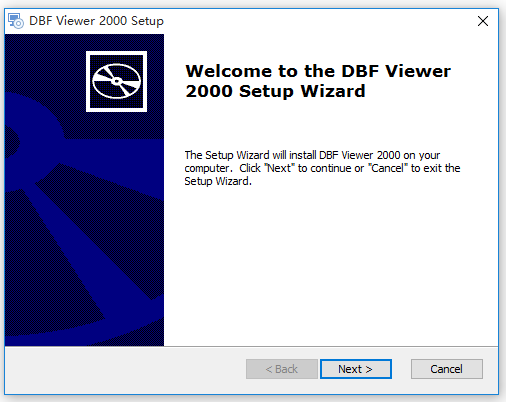
2.弹出:
Upgrade older Versions
Search and upgrade older versions of DBF Viewer 2000.
The Setup Wizard can search for older versions of DBF Viewer 2000 and remove them.Do you want to remove those versions?
选择软件安装类型,点击【Next】,
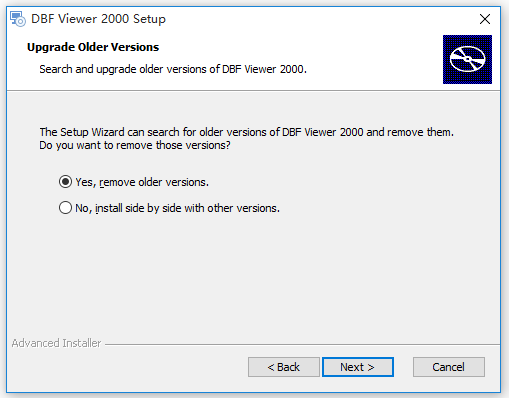
3.提示:
Configure Shortcuts
create application shortcuts
Create shortcuts for DBF Viewer 2000 in the following locations:
勾选执行附加认任务,点击【Next】;
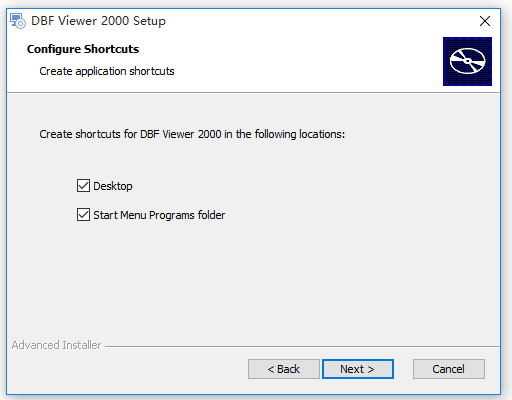
4.提示:Select Installation Folder
This is the folder where DBF Viewer 2000 will be installed.
To install in this folder , click "Install".To install to a different folder , enter it below or click'Browse".
设置软件保存路径,点击【Install】;
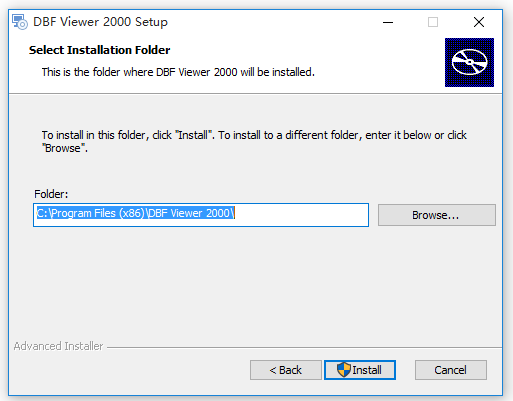
5.开始安装软件,耐心等待即可。
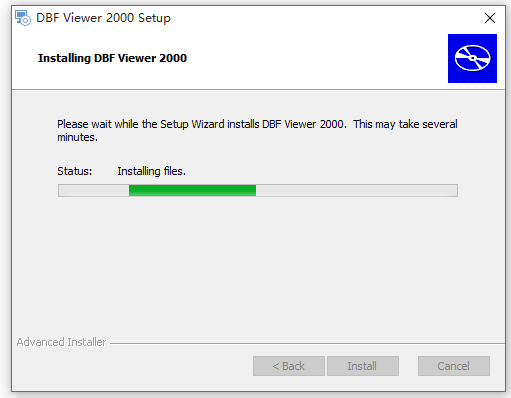
6.提示:
Click the "Finish" button to exit the Setup Wizard.
点击Finish即可安装成功
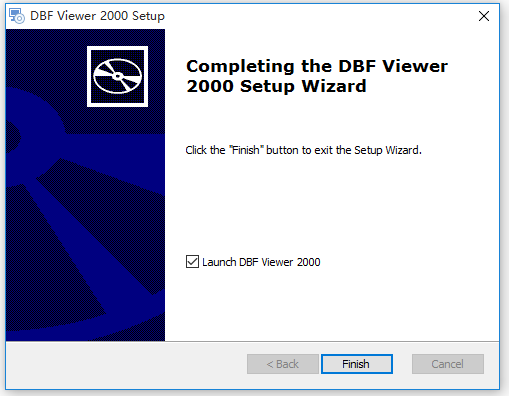
以上便是kk下载小编给大家分享介绍的DBF Viewer DBF数据库查看器,有需要的用户不要错过了哦!


 DBF Viewer Plus v1.8 官方中文版526KB
DBF Viewer Plus v1.8 官方中文版526KB DBF Viewer DBF数据库查看器 v7.2汉化破解版5.09MB
DBF Viewer DBF数据库查看器 v7.2汉化破解版5.09MB DBF Commander(DBF文件编辑器) v3.2专业版5.98 MB
DBF Commander(DBF文件编辑器) v3.2专业版5.98 MB DBF Viewer Plus v1.7中文免费版526KB
DBF Viewer Plus v1.7中文免费版526KB Sdbf v4.3中文绿色版1.83MB
Sdbf v4.3中文绿色版1.83MB