CAD2019注册机X-FORCE AutoCAD2019 Products Keygen 是针对AutoCAD2019的破解激活程序,可以通过申请号计算出可免费激活CAD2019的激活码!破解CAD2019大多使用这个注册机,小编亲测可用!推荐下载,下面附CAD安装+激活教程!!!
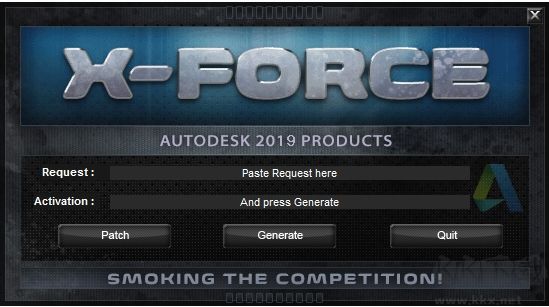
CAD2019序列号+密钥:
序列号:666-69696969
产品密钥:001K1
CAD2019注册机激活教程:
一、cad2019安装方法
1、解压CAD2019压缩包之后开始运行setup.exe安装
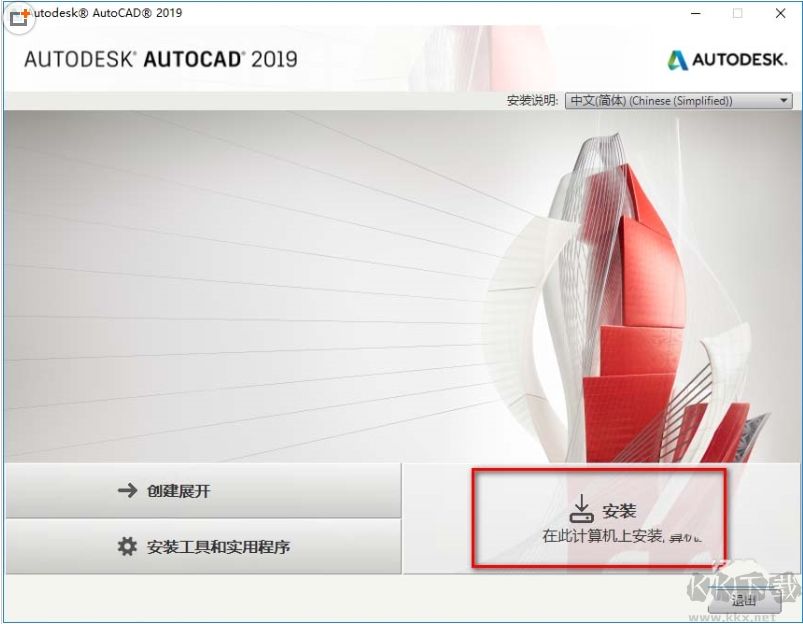
2、安装路径大家可以改一下,不要安装在C盘,毕竟软件还是比较大的。
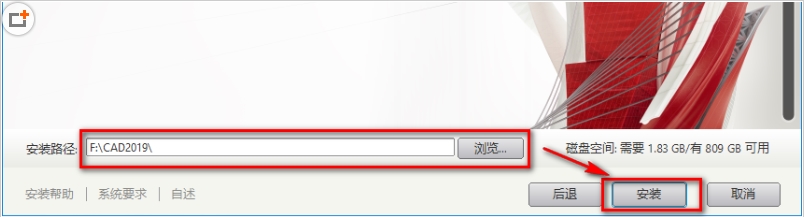
3、软件正在安装,请耐心等待。安装完成,点击“完成”

4、提是是否要重启,点击否就可以了!
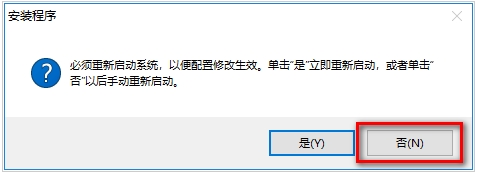
5、桌面行桌面上的CAD2019之后出现如下图,我们点击输入序列号

6、点击“我同意”后进入下一步,点击激活;
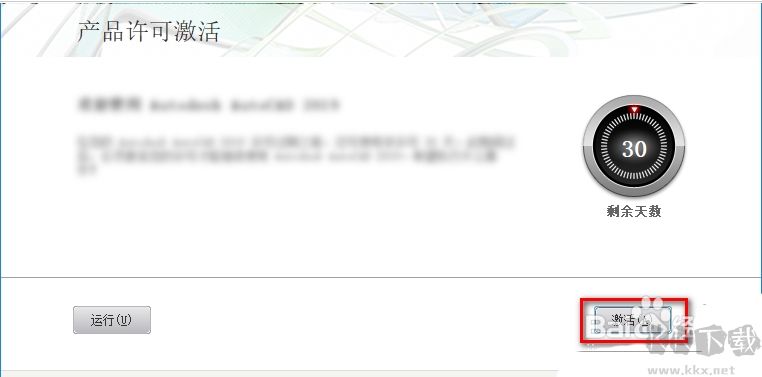
7、序列号:666-69696969,产品密钥:001K1,点击“下一步”
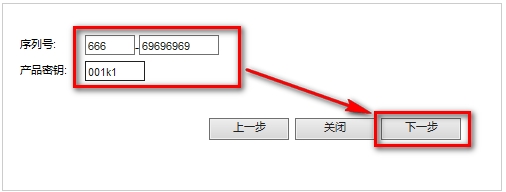
5、如果出现以下提示,点击“关闭”
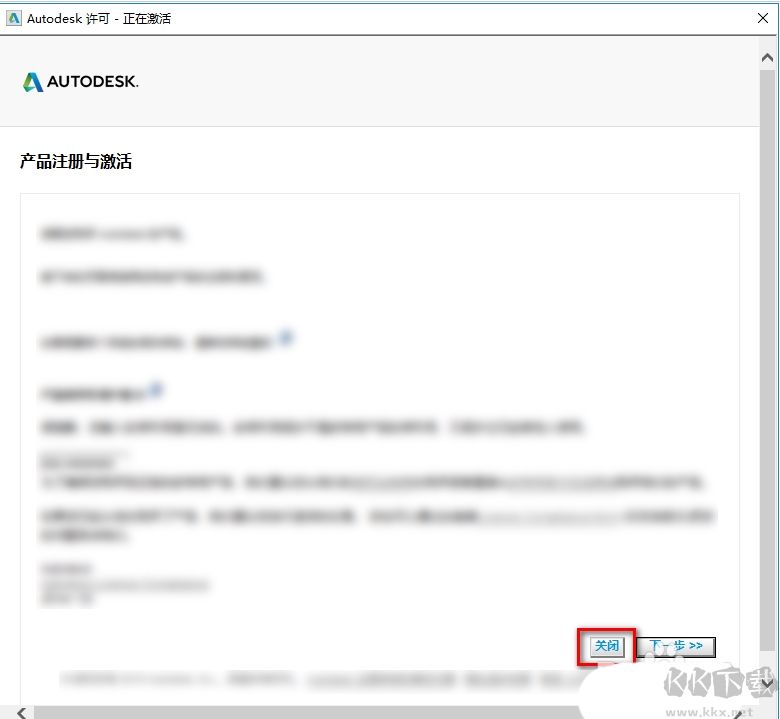
6、点击“确定”,重新激活,重复激活步骤3~4
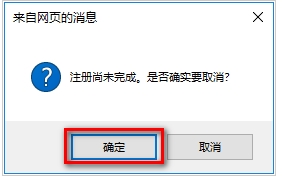
7、选择【我具有Autodesk提供的激活码】
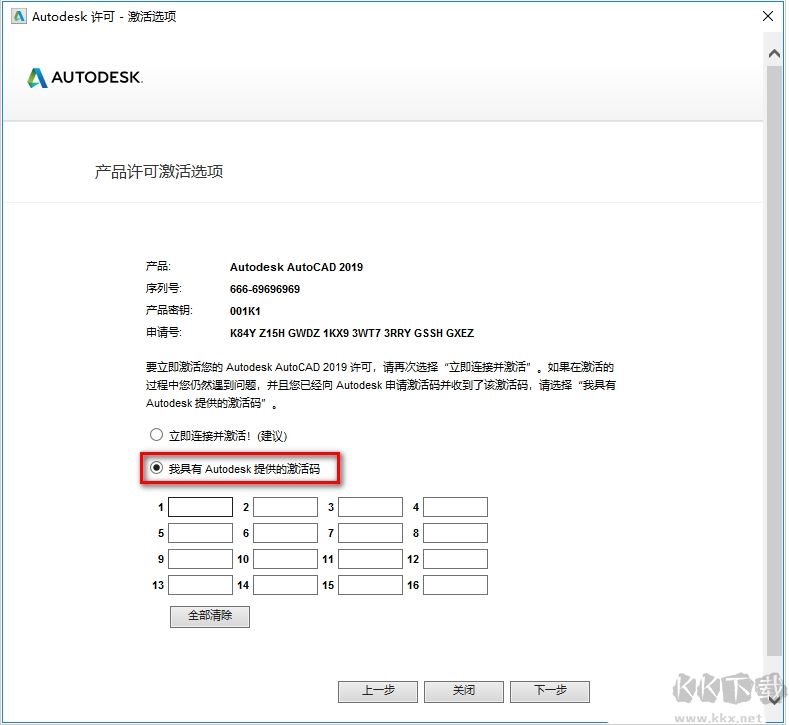
8、打开选中【xf-adsk2019_x64】,鼠标右键以管理员身份运行(如果打开文件夹后,没有注册软件,说明被杀毒软件当病毒处理了,关闭杀毒软件重新解压即可)
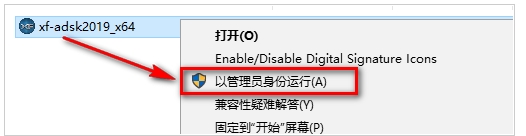
10、将申请号复制到Request输入框中
注:复制和粘贴只能用快捷键"Ctrl+C"和”Ctrl+V”

11、点击“Patch”,再点击“Generate”
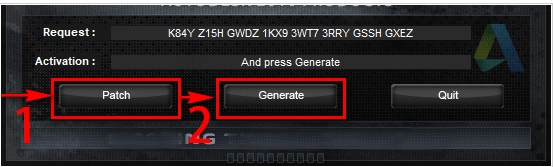
12、将生成的激活码复制到激活码输入框,点击“下一步”
注:复制和粘贴只能用快捷键"Ctrl+C"和”Ctrl+V”
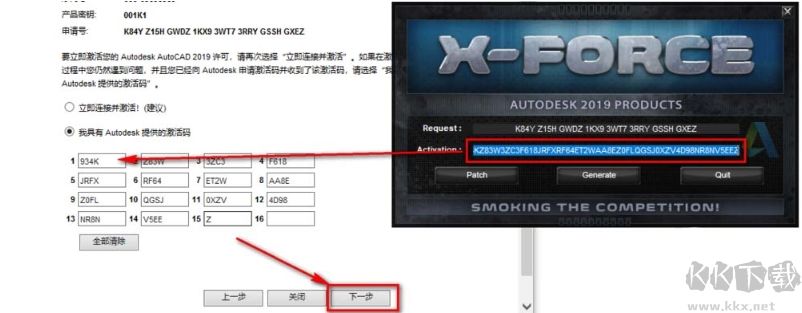
13、出现激活成功提示,感谢你的激活~这样就已经激活成功了!

14、最后我们就可以免费使用CAD2019软件了。
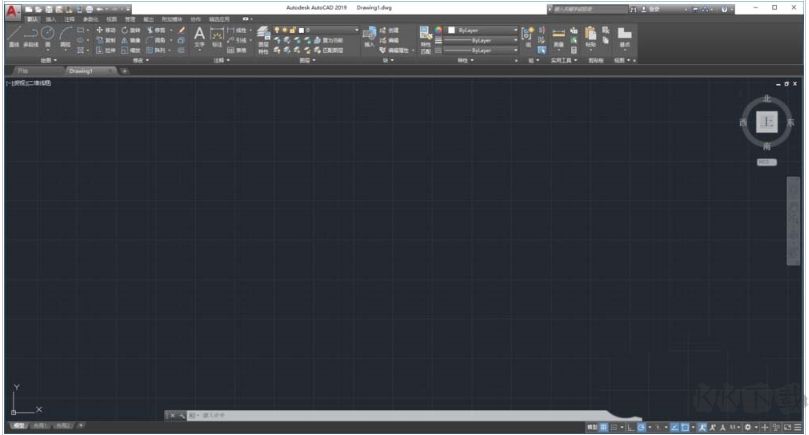
上面就是AutoCAD2019安装和激活方法,注册机只要下载本站的就可以了!


 浩辰CAD2019注册机 31KB
浩辰CAD2019注册机 31KB CAD2019注册机 64位+32位1.95M
CAD2019注册机 64位+32位1.95M