360免费WiFi电脑版是一款覆盖面较广的免费WiFi热点连接工具。此工具可让用户只需轻松一键,便可随时随地免费连接到WiFi热点,快速上网,安全无忧。
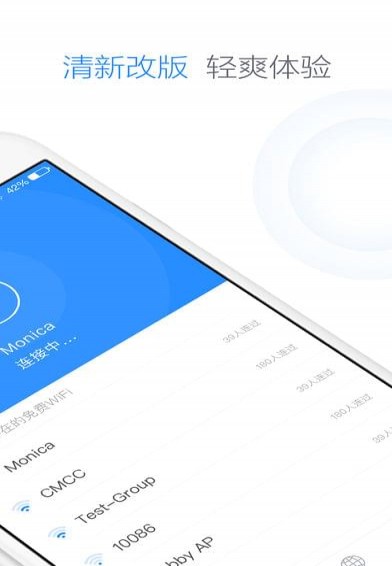
360WiFi安装方法
1、在本站下载360免费WiFi安装包
2、使用压缩软件进行解压(推荐使用winrar)
3、点击“360freeap5.3.0.5000.exe”文件开始安装

4、360免费WiFi正在安装中,软件安装速度很快,您需要耐心等待安装完成

5、360免费WiFi安装完成,安装完成后会自动显示WiFi的名称和密码

360免费WIFI使用说明
1、双击打开“360免费WiFi”,修改一下WiFi名称,名字不要有中文,不然会无法搜索到;


2、修改好了名称和密码之后,手机搜索到wifi名字,进行连接即可。


360免费WiFi电脑版连接了无法上网的解决方法
1、当“连我WiFi”无法正常工作,即360连我WiFi手机连上开不了网页时,我们可以按以下方法进行操作:打开“控制面板”,依次点击“网络和Inter”->“查看网络状态和任务”项进入。
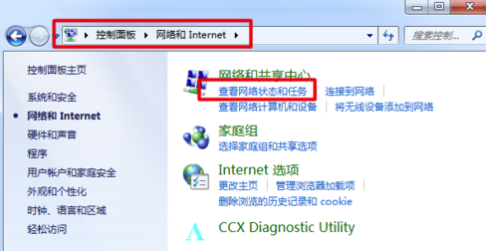
2、接着点击“更改适配器”设置选项。
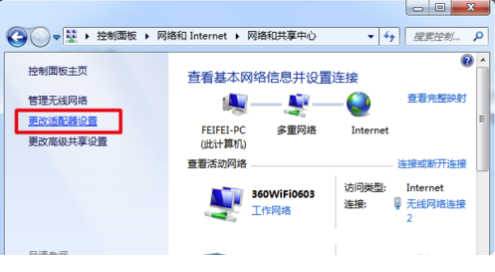
3、右击无线网卡所代表的连接图标,并从弹出的菜单中选择“属性”项。
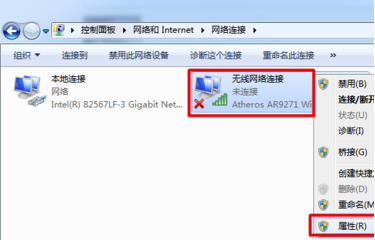
4、并在打开的“无线网络属性”窗口中切换至“共享”选项卡,勾选两个选项,最后点击“确定”完成设置。
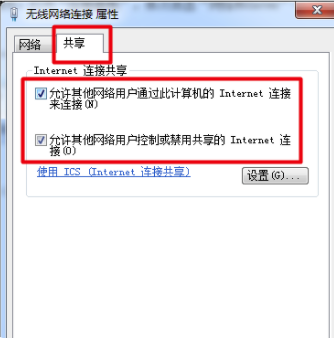
5、最后打开“连我WiFi”,点击“创建无线网络”按钮。
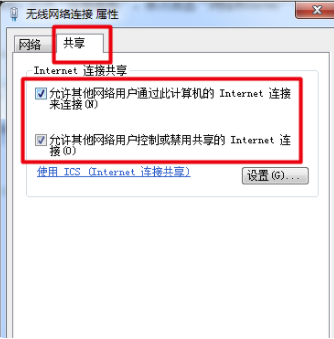
6、电脑端再次打开360免费wifi重新登录连接即可正常联网。

360WiFi功能
1.全新3.0北极蓝版本,连网速率低至10秒,超出300项联接感受提升,让你畅快盗网的完美感受;
2.全国各地1.两亿WiFi网络热点,全覆盖,免费;
3.独家代理全方位适用CMCC/ChinaUnicom/ChinaNet/中国香港/中国台湾WiFi网络热点;
4.完全免费WiFi地图,随时发觉您身旁的完全免费WiFi;
5.360度检测服务,智能识别虚报WiFi、钓鱼WiFi;领域创新“代位求偿”确保,您上当受骗,360付钱;
6.连网取得成功、每日签到、共享WiFi、邀请人都可以得到点卷,立即换取免费WiFi时间和营运商总流量。
常见问题
360免费WiFi电脑版设置方法
1、在桌面找到360WiFi并打开,点击安全防护上面的“WiFi图标”。

2、点击“WiFi设置”,更改名称和密码,点击“快传设置”,开启允许新增手机和控制电脑。
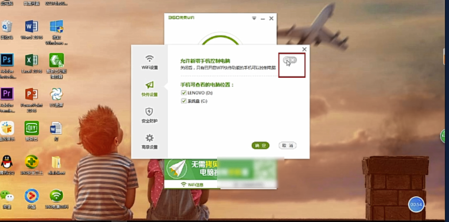
3、点击“安全防护”开启安全防护。

4、点击“高级设置”,根据个人所好进行设置。
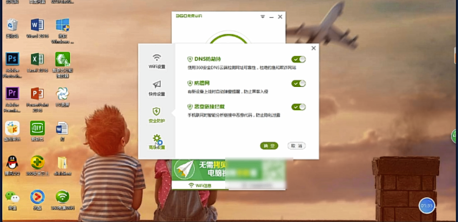
360免费WiFi官方绿色版经常断开的解决方法
1、点击电脑右下角的WiFi图标。在弹出的选项中点击“重启软件”,重新启动一下360免费WiFi。

2、如果您使用的是笔记本电脑,然后您可以更改一下电源的模式。点击笔记本电脑右下角的电源小www.kkx.net图标,在弹出的电源选项中将平衡模式改为高性能模式。
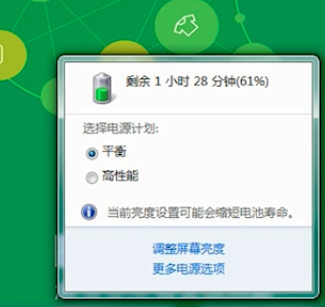
3、打开360WiFi官网,下载最新版的360WiFi。
4、使用360驱动大师,对无线网卡进行升级。
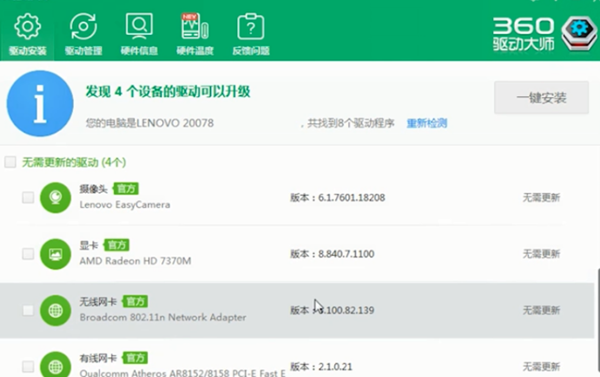
以上便是KK下载给大家分享介绍的360免费wifi~


 360wifi热点 13.8M
360wifi热点 13.8M 360免费WiFi电脑版 v5.3官方版14.5MB
360免费WiFi电脑版 v5.3官方版14.5MB 360免费WIFI助手 V6.3官方版13M
360免费WIFI助手 V6.3官方版13M