lightroom手机版是一款拥有强大功能的图片编辑器,在这里可以进行各种自由的图片编辑,并且可以在你编辑完图片后,将图片分享至你社交的任何平台,在这里提高自己的修图技术,达到每一张都是大片的效果。
lightroom手机版DNG格式预设保存教程
1、首先将预设下载到本地

2、打开在本站下载的lightroom安卓官方最新版本2023,打开照片
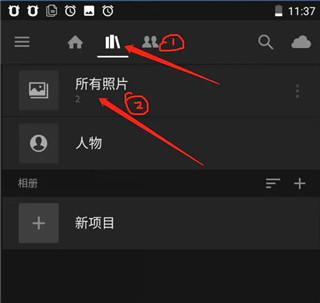
3、点三个点的按钮
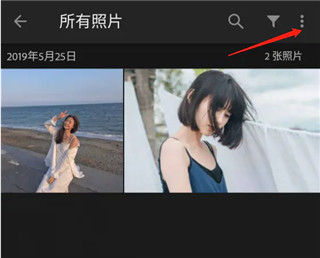
4、选择添加照片
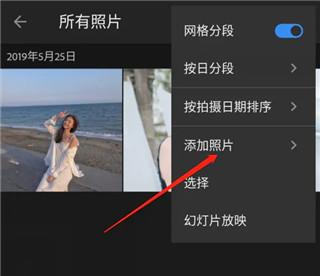
5、打开文件找到QQ下载的DNG文件
6、打开导入预设文件到 Lightroom
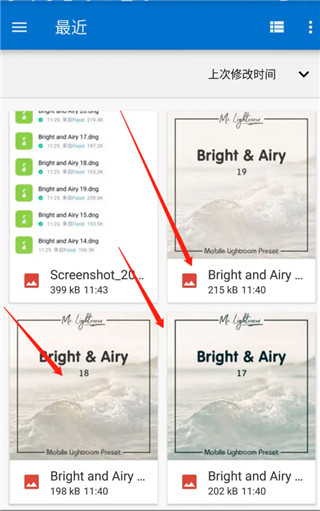
7、打开预设文件

8、点三个点的按钮
9、创建预设
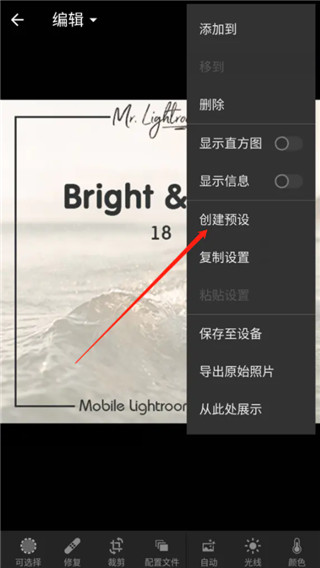
10、命名预设名点勾确认
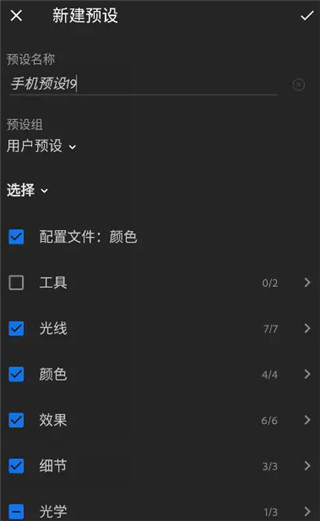
11、完成
lightroom手机版亮点
·为您提供尽情演绎故事所需的工具。
·借助从简单的一触式预设到强大的高级调整和校正等各种工具。
·您可以在数秒内创建令人惊叹的图像
·可随意编辑,只需轻轻一点即可随时恢复到原图。
·通过应用程序内嵌式 Adobe 相机拍摄美好时刻,简化从拍摄到共享的过程。通过五种特制的预设拍摄,可在拍摄时进行预览、应用,然后通过完全无损的功能进行后期调整,充分发挥 Photoshop 的神奇技术。
·通过在多张照片之间复制您最喜欢的编辑操作来简化您的照片编辑流程,获取一致的照片效果。

lightroom手机版优势
-创意云摄影计划的会员优惠:
-把你的摄影更进一步。
-访问您的照片随时随地:组织,编辑和共享Lightroom的照片在移动设备,桌面和网络。
-变换的照片超出你用photoshop CC,是世界上最好的组合多个图像,删除对象及润饰照片的工具想象力。
-获取精确控制颜色和照片有选择性的局部调整语气,多与Lightroom的桌面应用程序。
-无缝同步照片编辑,元数据和更多 - 从智能手机的照片或原始图像从数码单反相机,在启用的Lightroom的设备。
-分享您的照片收藏在美丽的Web画廊,并得到家人和朋友的反馈意见。

